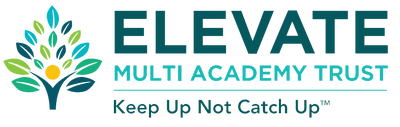Computing
Computing Intent
At Carlton Miniott Primary Academy we value computing as a key life skill and recognise its importance for academic success. Our computing curriculum aims to equip children to participate safely in a rapidly-changing world where the future will be increasingly transformed by new technology.
Computing skills are a major factor in enabling children to be confident, creative and independent learners and it is our intention that children have every opportunity available to allow them to accomplish this. Computing is a subject that not only stands alone but is woven into and should be an integral part of all learning. Teaching will aim to ensure learners become digitally literate, so that they are able to express themselves, determine right from wrong and safe from unsafe. They should be taught how to develop their ideas through information and computer technology – at a level suitable for future workplaces and as active participants in the digital world.
We recognise that children should be at the forefront of new technology and as a school are determined to deliver inspiring and engaging lessons, using up to date hard and software in a way that is relevant, safe and exciting for the children.
Computing Implementation
How we teach Computing at Carlton Miniott Primary Academy.
EYFS
The early years children will be exposed to the understanding of internet safety as they explore the world around them and how technology is an everyday part of their learning and understanding of the world.
In Key Stage 1 and 2 we cover three main areas of Computing. These are:
- Computer Science
- Information Technology
- Digital Literacy
Children will follow the Rising Stars ‘Switched on Computing’ scheme of work taught in either half or termly topic blocks.
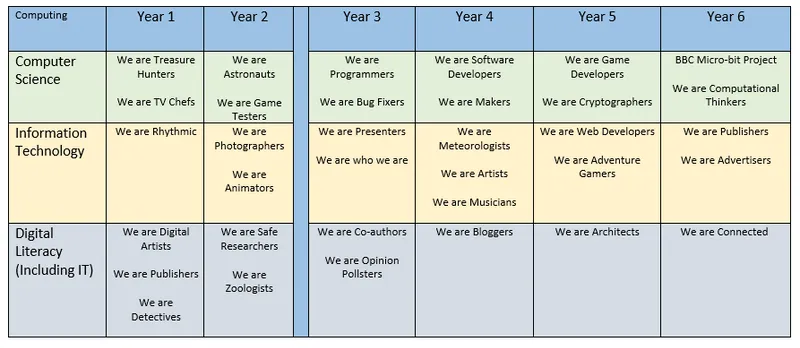
The units of work may include elements of more than one of the three areas of computing.
Lessons will provide opportunities for pupils to learn how to use specific computing software and hardware through discreet Computing lessons. In addition, Computing will be integrated into many areas of the curriculum where children have the opportunities to develop a specific set of computing skills according to their Key Stage.
Children will record their learning in their Computing books at least once each half term. This could be photos of work, printed out work which has been completed on computer, frames from video footage created by the children etc.
KS1
Pupils will be taught to:
- understand what algorithms are; how they are implemented as programs on digital devices; and that programs execute by following precise and unambiguous instructions
- create and debug simple programs
- use logical reasoning to predict the behaviour of simple programs
- use technology purposefully to create, organise, store, manipulate and retrieve digital content
- recognise common uses of information technology beyond school
- use technology safely and respectfully, keeping personal information private; identify where to go for help and support when they have concerns about content or contact on the internet or other online technologies.
Pupils will be taught a specific set of computing skills each year:
- Switch on
- Log on
- Shut down
- Insert charging plug
- Capital letters using the `shift’ key
- Return for a new line
- Save using Save button
- Open files
- Save files
- Undo
KS2
Pupils will be taught to:
- design, write and debug programs that accomplish specific goals, including controlling or simulating physical systems; solve problems by decomposing them into smaller parts
- use sequence, selection, and repetition in programs; work with variables and various forms of input and output
- use logical reasoning to explain how some simple algorithms work and to detect and correct errors in algorithms and programs
- understand computer networks including the internet; how they can provide multiple services, such as the world wide web; and the opportunities they offer for communication and collaboration
- use search technologies effectively, appreciate how results are selected and ranked, and be discerning in evaluating digital content
- select, use and combine a variety of software (including internet services) on a range of digital devices to design and create a range of programs, systems and content that accomplish given goals, including collecting, analysing, evaluating and presenting data and information
- use technology safely, respectfully and responsibly; recognise acceptable/unacceptable behaviour; identify a range of ways to report concerns about content and contact.
Pupils will be taught a specific set of computing skills each year:
- Use `save’ and `save as’ menu function
- Use file names
- Format pictures
- Copy and paste
- Change font size
- Search using a search engine
- Know how to delete folders and unwanted files
- Use text boxes
- Use Excel
- Insert pictures
- Know basic shortcuts
- Know how to use tools on the tool bar
- Select the correct printer
- Know how to change margins
- Know how to use the insert options
- Create folders and name them.
Computing Resources
Hardware and software available to children includes, a set of bee-bots, a class set of laptops with appropriate software installed for each unit of ‘Switched On Computing’, together with computer coding hardware, (Micro bit) and a class set of ipads.
Pupil Feedback
The school has implemented a ‘Keep Up not Catch Up’ approach to learning. In lessons, teachers monitor work carefully and give immediate feedback to pupils who respond accordingly.
Assessment and Tracking of Pupil Progress
Staff use the online assessment and tracking program Insight, to record and monitor pupil progress in Computing. Assessment is linked to the ‘Rising Stars NC14 Framework’ and scheme of learning ‘Switched on Computing’. Formative assessment is used to inform planning. This information is also used to identify any ‘gaps’ or misconceptions in Computing.
Staff Subject Knowledge and CPD
Staff questionnaires and discussions (including staff meetings) will identify areas of Computing subject knowledge that may need enhancing. The Subject leader will undertake CPD subsequently, time will be allocated in staff meetings and training days to cascade information to all or relevant members of staff.
Computing Impact
Through learning walks, pupil voice and book scrutinies subject lead has found the following impact:
- Children are engaged in the computing learning and enthusiastic to gain new skills.
- All children are accessing technology such as ipads, laptops, IWB and coding hardware (such as Microbit or Beebot).
- Teaching is following the updated Switched on Computing scheme and either taught weekly in KS2 or in blocks in KS1.
- Lockdown learning and use of Microsoft Teams had a positive impact on the digital literacy of many of the older children.
Computing Progression